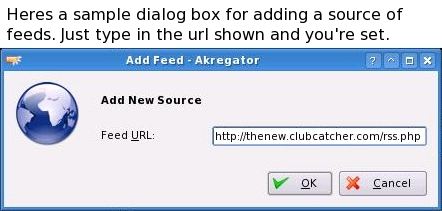Recieve Alerts via RSS Feeds
It is another option to have notifications on newly published photos
There are now two main ways in which notifications can be received.
RSS feeds for every photo album is available and an account is not required. Simply load them into a reader, and the software will do the rest. Select the button below to download the latest feed.
If an external program (not built-in to a web browser) is used to download feeds, Type in the following to use as the feed URL: http://new.clubcatcher.com/rss.php
To only be notified on new desired albums, login in to your account. Once logged in, go to "Advanced Album Alerts". Next, choose the desired clubs to receive new photo album and photo gallery alerts on, and choose whether you want to receive alerts via text, or email or both.
If these options are not desired, then the only other choice is to receive verbal or written notifications of photos from family or friends or from news from social networks like facebook.
Please contact us if there are any questions. Keep in mind that we do require a minimum of 24 to 48 hours from the time an event ends to post any photos up for that event. We make no guarantee that photos will be available sooner than that. If you are impatient, then using RSS feeds with an audio alert option is the best choice since your reader will automatically make an alert when photos are ready.